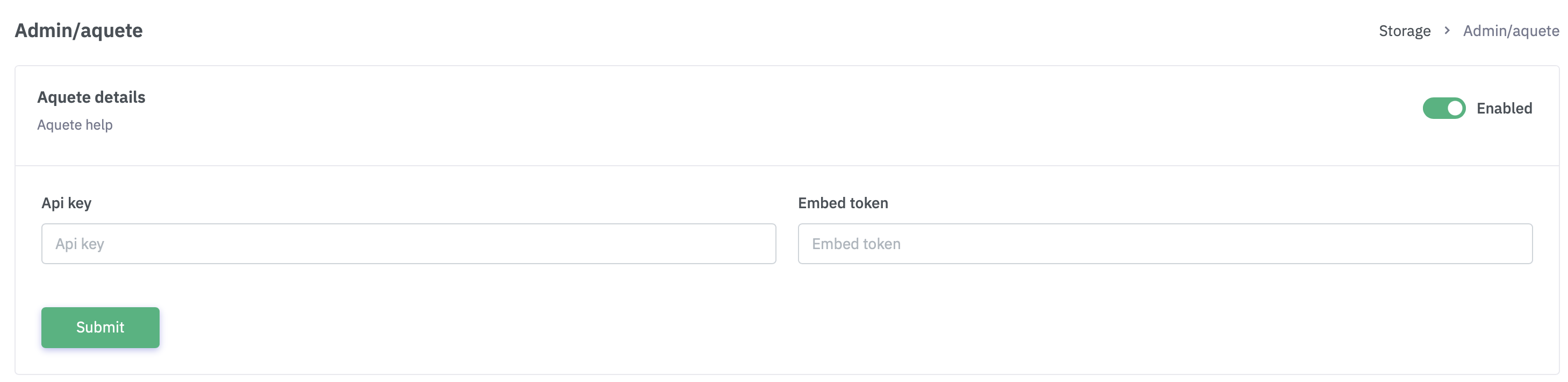Payment Processing
Written by NerdyCMS
Last updated
Adding Aquete API keys and embed code to a website can enable website owners to accept payments directly on their website, providing a seamless and secure payment experience for their users. Aquete is a payment processing platform that enables businesses to accept payments online, and integrating it with a website can be a smart move for businesses that sell products or services online.
To add Aquete API keys and embed code to a website, you will first need to create a Aquete account and obtain your API keys. From there, you can add the API keys to your website's backend, such as in the payment settings or checkout page. You can also add the Aquete embed code to your website's pages where you want the payment form to appear.
Once you have added the API keys and embed code, make sure to test the payment functionality to ensure that it is working properly. This can typically be done by making a test purchase on the website to ensure that the payment is successfully processed.
Overall, adding Aquete API keys and embed code to a website can provide a seamless and secure payment experience for users, helping to increase conversions and boost revenue for website owners. By integrating with Aquete, website owners can take advantage of a powerful payment processing platform that enables them to accept payments directly on their website.
To add the API Key and Embed Token navigate to "Billing" then to "Aquete." Make sure to click the "Enable" and "Submit" button to save settings